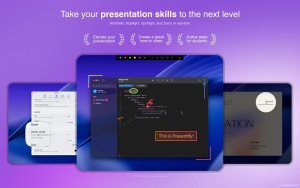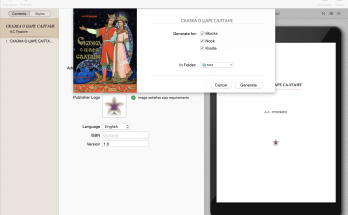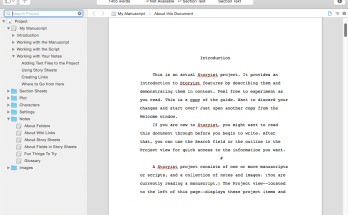Presentify 5.0.0 Multilingual macOS
Presentify is a macOS menu bar app that helps you give better presentations, online classes, or video tutorials by letting you annotate any screen, highlight your cursor, and more. You can annotate anything on the screen, be it images, videos, PDFs, code, you name it. Presentify is quite helpful for online teaching, recording video tutorials, giving a demo, working remotely, and the list goes on.
Features:
- You can draw on or annotate any screen you wish. Simply select `Annotate Screen` from the menu bar and start doodling.
- There are a lot of drawing shapes to choose from. You can even write text now.
- Draw with random gradient colors instead of just plain colors.
- Auto-erase your annotations. Perfect for emphasizing something specific or explaining your thoughts.
- You can draw even when other applications are running in full-screen mode. Great for live presentations and during video calls when working remotely.
- The highlighter feature lets you highlight portions of text without obscuring it.
- You get a straight line by pressing and holding the Shift key while freehand drawing. And, you can fill the rectangles and circles with a semi-transparent color by pressing and holding the Option key.
- Works on an iPad connected to a MacBook via Sidecar, Astropad, or Duet.
- Works with Keynote (even in presentation mode).
- Compatible with all video calling software like Zoom, Google Meet, Skype, etc.
- Works with drawing tablets like XP-Pen, Wacom, etc.
Compatibility: macOS 13 and later, ARM
Homepage: https://apps.apple.com/app/presentify-screen-annotation/id1507246666
Screenshots:
| Name: | Presentify 5.0.0_macsoftkey.com.dmg |
|---|---|
| Size: | 3.3 MB |
| Files | Presentify 5.0.0 [Dokdo]_macsoftkey.com.dmg [3.3 MB] |